|
|
上次发的大屏时钟。
[Arduino] 超简单DIY~制作自动授时64*32 LED单色大屏时钟(开源)
https://www.mydigit.cn/forum.php?mod=viewthread&tid=235844
代码内置了中文字库,但是还没用上,今天折腾了一下,把天气预报的部分也搞好了,让新手也能简单上路,搞个带天气预报的时钟。
本次硬件还是和上次的一样,只做了些软件的修改。
需要自己去"心知天气"申请一个帐号,获得api-key。然后填到代码开头的相应位置。注意后面城市名,我写的是nanjing,各人自己修改好。有重名的话,去心知天气网站找到自己城市的代号填上去,更准确。
我写的屏幕布局只是个例子,自己可以随意修改。就在代码的最后部分。那些都是在屏幕上打印字符串的函数,其中两个数字参数就是屏幕的x,y坐标,根据自己需要修改试验就行了。
在我家的墙上挂的是这个,只是很久以前做的,不管是硬件还是软件都很烂,就不分享了。怕麻烦的同学直接做两个,并排放就可以了。
- //D0 = GPIO16;
- //D1 = GPIO5;
- //D2 = GPIO4; LED on esp8266
- //D3 = GPIO0;can not download when connected to low
- //D4 = GPIO2;
- //D5 = GPIO14;
- //D6 = GPIO12;
- //D7 = GPIO13;
- //D8 = GPIO15; can not start when high input
- //D9 = GPIO3; UART RX
- //D10 = GPIO1; UART TX
- //LED_BUILTIN = GPIO16 (auxiliary constant for the board LED, not a board pin);
- #include<ESP8266WiFi.h>
- #include<WiFiUdp.h>
- #include<ESP8266mDNS.h>
- #include<ArduinoOTA.h>
- #include<ESP8266WiFiMulti.h>
- #include<ESP8266WiFiGeneric.h>
- #include<time.h>
- #include <U8g2lib.h>
- u8g2_t u8g2;
- //Include the client
- //#include <WiFiClientSecure.h>
- #include <WiFiClient.h>
- //Add a client
- WiFiClient client;
- #define timezone 8
- unsigned long Cycle = 1000;//刷新间隔,微秒
- unsigned long DisplayLight = 50;//亮度
- //一定要修改这里,使用自己的wifi信息
- #include "D:\GitHub\Private\wifi_config.h"
- //const char* ssid = "wang"; //Wifi名称
- //const char* password = "12345678"; //Wifi密码
- //我自己用的key保存在配置文件里了,不公开了。
- //要改用下面那一行URL,并把xxxxxxxxxxxxxxxxxxx改成你在“心知天气”申请到的key。
- #include "D:\GitHub\Private\weather_config.h"
- //String URL = "/v3/weather/daily.json?key=xxxxxxxxxxxxxxxxxxx&location=nanjing&language=zh-Hans&unit=c&start=0&days=3";
- char *time_str;
- char H1,H2,M1,M2,S1,S2;
- unsigned long SecondsSinceStart = 0;
- unsigned long TenthSecondsSinceStart = 0;
- void TenthSecondsSinceStartTask();
- void OnSecond();
- void OnHour();
- void NonStopTask();
- unsigned long TimeOut = 30;
- bool ssl_getValue(const char* string, unsigned char* Value, unsigned char* Len, unsigned char Start, unsigned char Max);
- bool ssl_waitFor(const char* string);
- bool ssl_getch(char* RetData);
- char Weather[3][7];//"中雨"
- char Date[3][6];//"02-28"
- char HighTemperature[3][4];//-15
- char LowTemperature[3][4];
- #define RowA D8 //行信号,驱动138
- #define RowB D7
- #define RowC D6
- #define RowD D5
- #define STB D2 //595 刷新显示 SS
- #define CLK D1 //时钟 SCK
- #define OE D0 // 使能
- #define R1 D4 //上半屏列信号输出
- #define R2 D3 //下半屏列信号输出
- void setup()
- {
- delay(50);
- Serial.begin(115200);
- pinMode(RowA, OUTPUT);
- pinMode(RowB, OUTPUT);
- pinMode(RowC, OUTPUT);
- pinMode(RowD, OUTPUT); //138片选
- pinMode(OE, OUTPUT); //138 使能
- pinMode(R1, OUTPUT);//595 数据
- pinMode(R2, OUTPUT);//595 数据
- pinMode(CLK, OUTPUT); //595 时钟
- pinMode(STB, OUTPUT); //595 使能
- WiFi.disconnect();
- WiFi.mode(WIFI_STA);//设置模式为STA
- byte mac[6];
- WiFi.softAPmacAddress(mac);
- printf("macAddress 0x%02X:0x%02X:0x%02X:0x%02X:0x%02X:0x%02X\r\n",mac[0],mac[1],mac[2],mac[3],mac[4],mac[5]);
- Serial.print("Is connection routing, please wait");
- WiFi.begin(ssid, password); //Wifi接入到网络
- Serial.println("\nConnecting to WiFi");
- //如果Wifi状态不是WL_CONNECTED,则表示连接失败
- unsigned char WiFiTimeOut = 0;
- while (WiFi.status() != WL_CONNECTED) {
- Serial.print(".");
- delay(1000); //延时等待接入网络
- WiFiTimeOut++;
- if (WiFiTimeOut>10)
- {
- break;
- Serial.println("\nConnecting to WiFi Failed");
- }
- }
- //设置时间格式以及时间服务器的网址
- configTime(timezone * 3600, 0, "pool.ntp.org", "time.nist.gov");
- Serial.println("\nWaiting for time");
- while (!time(nullptr)) {
- Serial.print(".");
- delay(1000);
- }
- Serial.println("");
- //开启OTA功能。除了第一次需要用USB下载,以后就可以使用WiFi下载程序了。
- ArduinoOTA.onStart([]() {
- String type;
- if (ArduinoOTA.getCommand() == U_FLASH) {
- type = "sketch";
- } else { // U_SPIFFS
- type = "filesystem";
- }
- // NOTE: if updating SPIFFS this would be the place to unmount SPIFFS using SPIFFS.end()
- Serial.println("Start updating " + type);
- });
- ArduinoOTA.onEnd([]() {
- Serial.println("\nEnd");
- });
- ArduinoOTA.onProgress([](unsigned int progress, unsigned int total) {
- Serial.printf("Progress: %u%%\r", (progress / (total / 100)));
- });
- ArduinoOTA.onError([](ota_error_t error) {
- Serial.printf("Error[%u]: ", error);
- if (error == OTA_AUTH_ERROR) {
- Serial.println("Auth Failed");
- } else if (error == OTA_BEGIN_ERROR) {
- Serial.println("Begin Failed");
- } else if (error == OTA_CONNECT_ERROR) {
- Serial.println("Connect Failed");
- } else if (error == OTA_RECEIVE_ERROR) {
- Serial.println("Receive Failed");
- } else if (error == OTA_END_ERROR) {
- Serial.println("End Failed");
- }
- });
- ArduinoOTA.begin();
- Serial.println("Ready");
- Serial.print("IP address: ");
- Serial.println(WiFi.localIP());
- u8g2_Setup_ssd1306_64x32_noname_f(&u8g2, U8G2_R0, NULL, NULL); // init u8g2 structure
- }
- void hc138sacn(byte r) //输出行线状态ABCD (A低,D高)
- {
- digitalWrite(RowA,(r & 0x01));
- digitalWrite(RowB,(r & 0x02));
- digitalWrite(RowC,(r & 0x04));
- digitalWrite(RowD,(r & 0x08));
- }
- void DisplayOneLine()
- {
- //显示缓存扫描
- static unsigned char row=0;
- for (int i=0; i<64; i++)
- {
- digitalWrite(CLK,0);
- digitalWrite(R1, ((u8g2.tile_buf_ptr[i%64+(row/8)*64]>>(row%8))&1));//发送上半屏
- digitalWrite(R2, ((u8g2.tile_buf_ptr[i%64+(row/8)*64+128]>>(row%8))&1));//发送下半屏
- digitalWrite(CLK,1);
- }
- hc138sacn(row); //选行
- digitalWrite(STB, 1); //数据确认
- digitalWrite(STB, 0);
- if (DisplayLight>0)
- {
- digitalWrite(OE, 0); //开启显示
- }
- delayMicroseconds(DisplayLight) ; //亮度调节
- digitalWrite(OE, 1); //关闭显示
- row++;
- if (row>15)
- {
- row = 0;
- NonStopTask();
- }
- }
- unsigned long CurrentDisplayTime;
- unsigned long LastDisplayTime;
- void DisplayTimerTask()
- {
- CurrentDisplayTime = micros();
- if (abs(CurrentDisplayTime - LastDisplayTime) > Cycle)
- {
- LastDisplayTime = CurrentDisplayTime;
- DisplayOneLine();
- }
- }
- void loop()
- {
- DisplayTimerTask();
- }
- void NonStopTask()
- {
- TenthSecondsSinceStartTask();
- ArduinoOTA.handle();
- }
- void OnTenthSecond()
- {
- if (TenthSecondsSinceStart % 10 == 0)
- {
- OnSecond();
- SecondsSinceStart++;
- if (SecondsSinceStart % 3600 == 5)//每小时运行,并且保证启动5秒后也运行一次
- {
- OnHour();
- }
- }
- }
- unsigned long LastMillis = 0;
- void TenthSecondsSinceStartTask()
- {
- unsigned long CurrentMillis = millis();
- if (abs(CurrentMillis - LastMillis) > 100)
- {
- LastMillis = CurrentMillis;
- TenthSecondsSinceStart++;
- OnTenthSecond();
- }
- }
- char* WeekStr[7] = { "Sunday"
- ,"Monday"
- ,"Tuesday"
- ,"Wednesday"
- ,"Thursday"
- ,"Friday"
- ,"Saturday" };
- bool ssl_waitFor(const char* string) {
- char so_far = 0;
- char received;
- int counter = 0;
- do {
- if (!ssl_getch(&received))
- {
- return false;
- }
- counter++;
- if (received == string[so_far]) {
- so_far++;
- }
- else {
- so_far = 0;
- }
- } while (string[so_far] != 0);
- return true;
- }
- bool ssl_getValue(const char* string, unsigned char* Value, unsigned char* Len, unsigned char Start, unsigned char Max)
- {
- char received;
- *Len = 0;
- unsigned char CurrentChar = 0;
- if (!ssl_waitFor(string)) return false;
- unsigned long RecvStartTime = SecondsSinceStart;
- while (1)
- {
- if (!ssl_getch(&received))
- {
- return false;
- }
- if ((received == '"') || ((*Len) >= Max))
- {
- return true;
- }
- else
- {
- if (CurrentChar >= Start)
- {
- *(Value + (*Len)) = received;
- (*Len) = (*Len) + 1;
- }
- else
- {
- CurrentChar++;
- }
- }
- if (SecondsSinceStart - RecvStartTime > TimeOut)
- {
- return false;
- }
- }
- }
- bool ssl_getch(char* RetData)
- {
- //static bool WaitFinsih = false;
- //static unsigned char CompareIndex = 0;
- //static bool NewLine = false;
- unsigned long RecvStartTime = SecondsSinceStart;
- while (1)
- {
- if (client.available() > 0)
- {
- *RetData = client.read();
- return true;
- }
- else
- {
- //NonStopTask();
- DisplayTimerTask();
- }
- if (SecondsSinceStart - RecvStartTime > TimeOut)
- {
- return false;
- }
- }
- }
- //收到的天气数据,举例:
- //{"results":[{"location":{"id":"WTSQQYHVQ973","name":"南京","country":"CN","path":"南京,南京,江苏,中国","timezone":"Asia/Shanghai",
- //"timezone_offset":"+08:00"},"daily":[
- //{"date":"2021-02-26","text_day":"小雨","code_day":"13","text_night":"小雨","code_night":"13","high":"7","low":"5","rainfall":"6.1","precip":"","wind_direction":"东北","wind_direction_degree":"45","wind_speed":"23.4","wind_scale":"4","humidity":"91"},
- //{"date":"2021-02-27","text_day":"阴","code_day":"9","text_night":"阴","code_night":"9","high":"14","low":"6","rainfall":"0.0","precip":"","wind_direction":"东","wind_direction_degree":"90","wind_speed":"32.8","wind_scale":"5","humidity":"71"},
- //{"date":"2021-02-28","text_day":"阴","code_day":"9","text_night":"小雨","code_night":"13","high":"17","low":"11","rainfall":"0.0","precip":"","wind_direction":"东南","wind_direction_degree":"135","wind_speed":"32.8","wind_scale":"5","humidity":"77"}],
- //"last_update":"2021-02-26T11:00:00+08:00"}]}
- void OnHour()
- {
- long now;
- char host[] = "api.seniverse.com";
- printf("Conneting weather server\r\n");
- if (client.connect(host, 80)) {
- Serial.println("connected");
- client.println("GET " + URL + " HTTP/1.1");
- client.print("Host: "); client.println(host);
- client.println("User-Agent: arduino/1.0");
- client.println("");
- TimeOut = 10;
- if(!ssl_waitFor("200 OK")) return;
- TimeOut = 2;
-
- printf("Got weather info OK\r\n");
- //print everything recived
- //now = millis();
- //while (millis() - now < 1500)
- //{
- // while (client.available())
- // {
- // char c = client.read();
- // printf("%c", c);
- // }
- //}
- unsigned char valueLen;
- for (int i = 0; i < 3; i++)//循环取3天的天气信息
- {
- //先找到 date":", 往后跳5个字符,然后最多取5个字符,得到日期。
- ssl_getValue("date":"", (unsigned char*)Date[i], &valueLen, 5, 5);
- Date[i][valueLen] = 0;
- printf("date:%s\r\n", Date[i]);
- //先找到 t_day":", 往后跳0个字符,然后最多取6个字符,得到白天天气。
- ssl_getValue("t_day":"", (unsigned char*)Weather[i], &valueLen, 0, 6);
- Weather[i][valueLen] = 0;
- printf("Weather:%s\r\n", Weather[i]);
- //先找到 high":", 往后跳0个字符,然后最多取3个字符,得到温度。
- ssl_getValue("high":"", (unsigned char*)HighTemperature[i], &valueLen, 0, 3);
- HighTemperature[i][valueLen] = 0;
- printf("High:%s\r\n", HighTemperature[i]);
- //先找到 low":", 往后跳0个字符,然后最多取3个字符,得到温度。
- ssl_getValue("low":"", (unsigned char*)LowTemperature[i], &valueLen, 0, 3);
- LowTemperature[i][valueLen] = 0;
- printf("Low:%s\r\n", LowTemperature[i]);
- }
- }
- else
- {
- Serial.println("connecte failed");
- }
- }
- void OnSecond()
- {
- static char sprint_buf[20];
- time_t now = time(nullptr); //获取当前时间
- //转换成年月日的数字,可以更加自由的显示。
- struct tm* timenow;
- timenow = localtime(&now);
- unsigned char tempHour = timenow->tm_hour;
- unsigned char tempMinute = timenow->tm_min;
- unsigned char tempSecond = timenow->tm_sec;
- unsigned char tempDay = timenow->tm_mday;
- unsigned char tempMonth = timenow->tm_mon + 1;
- unsigned int tempYear = timenow->tm_year + 1900;
- unsigned char tempWeek = timenow->tm_wday;
- u8g2_ClearBuffer(&u8g2);//清空显存
- //u8g2_SetFont(&u8g2, u8g2_font_crox3t_tn);
- ////第一行大字,显示时间
- //sprintf(sprint_buf, "%02d:%02d:%02d"
- // , tempHour
- // , tempMinute
- // , tempSecond
- //);
- //u8g2_DrawStr(&u8g2, 3, 12, sprint_buf);
- ////第二行小字,显示日期
- //u8g2_SetFont(&u8g2, u8g2_font_IPAandRUSLCD_tf);//字体5*7
- //sprintf(sprint_buf, "%04d-%02d-%02d"
- // , tempYear
- // , tempMonth
- // , tempDay
- //);
- //u8g2_DrawStr(&u8g2, 0, 22, sprint_buf);
- ////第三行小字,显示星期
- //sprintf(sprint_buf, "%s"
- // , WeekStr[tempWeek]
- //);
- //u8g2_DrawStr(&u8g2, 0, 31, sprint_buf);
- u8g2_SetFont(&u8g2, u8g2_font_IPAandRUSLCD_tf);//字体5*7
- u8g2_DrawStr(&u8g2, 0, 8, Date[0]);
- u8g2_DrawStr(&u8g2, 0, 16, LowTemperature[0]);
- u8g2_DrawStr(&u8g2, 18, 16, HighTemperature[0]);
- u8g2_DrawStr(&u8g2, 32, 8, Date[1]);
- u8g2_DrawStr(&u8g2, 32, 16, LowTemperature[1]);
- u8g2_DrawStr(&u8g2, 18+32, 16, HighTemperature[1]);
- //显示中文
- u8g2_SetFont(&u8g2, u8g2_font_wqy16_t_gb2312);
- u8g2_DrawUTF8(&u8g2, 0, 30, Weather[0]);
- u8g2_DrawUTF8(&u8g2, 32, 30, Weather[1]);
- }
|
本帖子中包含更多资源
您需要 登录 才可以下载或查看,没有账号?立即注册
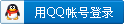

x
打赏
-
查看全部打赏
|