|
|
爱科技、爱创意、爱折腾、爱极致,我们都是技术控
您需要 登录 才可以下载或查看,没有账号?立即注册
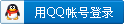

x
本帖最后由 叶秋雨丶 于 2019-9-14 19:26 编辑
帮忙看一下是为什么,显示的时候中断会暂停,是因为spi的原因么?现在显示是在定时器1的中断里,直接在主程序里调用5110显示是不影响定时器0的。
显示程序在定时器1中断里显示的时候定时器0会暂停。
#include "nokia_5110.h"
#include "stdio.h"
//***********************************
#define delay_time 25767
/********************************************************************/
sbit LED0=P4^4; //单片机工作指示灯
sbit BL=P4^0; //屏幕背景灯
sbit Input1=P0^1; //霍尔信号输入
sbit Input2=P0^2;
sbit Input3=P0^3;
sbit Input4=P3^4;
sbit Input5=P3^3;
sbit Input6=P3^2;
sbit Out1=P2^7; //报警输出
sbit Out2=P2^6;
sbit Out3=P2^5;
sbit Out4=P0^4;
sbit Out5=P0^5;
sbit Out6=P0^6;
sbit Key1=P4^5;
sbit Key2=P4^1;
sbit Key3=P4^6;
sbit Key4=P0^7;
unsigned char Display[4];
unsigned int Speed=0;
unsigned int Time=0;
unsigned int a=0;
unsigned char Alarm1=0;
unsigned char Alarm2=0;
unsigned char Alarm3=0;
unsigned int H1=0;
unsigned int H2=0;
unsigned int H3=0;
unsigned int A1=0;
unsigned int A2=0;
unsigned int A3=0;
unsigned int T1=0;
unsigned int T2=0;
unsigned int T3=0;
unsigned int X1=0;
unsigned int X2=0;
unsigned int X3=0;
unsigned int Key=0;
unsigned int Num=0;
void GetKey(void)
{
if(Key1==0||Key2==0||Key3==0||Key4==0) //判断是否有按键按下
{
switch(Key)
{
case 0:if(Key1==0)
{
Key=1;
break;
}
if(Key2==0)
{Key=2;break;}
if(Key3==0)
{Key=3;break;}
if(Key4==0)
{Key=4;break;}
case 1:if(Key1==0)
{Num++;}
else
{Num=0;Key=0;}
break;
case 2:if(Key2==0)
{Num++;}
else
{Num=0;Key=0;}
break;
case 3:if(Key3==0)
{Num++;}
else
{Num=0;Key=0;}
break;
case 4:if(Key4==0)
{Num++;}
else
{Num=0;Key=0;}
break;
}
}
else
{Key=0;Num=0;}
}
void Timer0() interrupt 1 //定时器0
{
T1++;T2++;T3++;
Input2=0;
if(Input1==0) //霍尔1信号检测
{
switch(A1)
{
case 0: A1++;break;
case 1: A1++;break;
case 2: if(H1==0)
X1=0;
H1=H1+T1;
T1=0;
X1++;
break;
}
}
else
{
A1=0;
}
Input2=1;
/*if(Input2==0) //霍尔2信号检测
{
switch(A2)
{
case 0: A2++;break;
case 1: A2++;break;
case 2: H2=T2;
X2++;
if(X2==19)
X2=0;
}
}
else
{
A2=0;
}
if(Input1==0) //霍尔3信号检测
{
switch(A1)
{
case 0: A1++;break;
case 1: A1++;break;
case 2: H1=T1;
X1++;
if(X1==19)
X1=0;
}
}
else
{
A1=0;
} */
}
void Timer1() interrupt 3 //定时器1
{
TH1=(65536-18432)/256;
TL1=(65536-18432)%256;
Time++;
GetKey(); //按键读取
switch(Time)
{
case 1: //LCD_write_english_string(0,1,"C301:"); //菜单刷新
//LCD_write_english_string(0,2,"C302:");
//LCD_write_english_string(0,3,"C303:");
break;
case 13:break; //调试参数显示
/*case 14:
sprintf(Display,"%4u",A1);
LCD_write_english_string(54,0,Display);
break;
/*case 15:sprintf(Display,"%4u",X1);
LCD_write_english_string(0,0,Display);
sprintf(Display,"%4u",H1);
LCD_write_english_string(30,0,Display);
if(X1==0) //转速1计算显示
{Alarm1=1;}
Speed=240000*X1/H1;
if(Speed<380)
{Alarm1=1;}
sprintf(Display,"%4u",Speed);
LCD_write_english_string(30,1,Display);
H1=0;
break;
/* case 16:if(X2==0) //转速2计算显示
{Alarm2=1;}
Speed=240000*X2/H2;
if(Speed<380)
{Alarm2=1;}
sprintf(Display,"%4u",Speed);
LCD_write_english_string(30,2,Display);
X2=0;
break;
case 17:if(X3==0) //转速3计算显示
{Alarm3=1;}
Speed=240000*X3/H3;
if(Speed<380)
{Alarm3=1;}
sprintf(Display,"%4u",Speed);
LCD_write_english_string(30,2,Display);
X3=0;
break;
*/
case 20:if(Input4==1)
if(Alarm1==1||Alarm2==1||Alarm3==1)
Out4=1;
break;
case 21:break;
case 25:Time=0;LED0=~LED0;break;
}
}
/******************************************************************************/
void main(void)
{
LCD_init(); //初始化液晶
LCD_clear();
TL0=TH0=256-230;
TH1=(65536-18432)/256;
TL1=(65536-18432)%256;
P4SW=0x70; //P4.4 P4.5当做普通IO口来用
P0M1=0x00; //P0.4 P0.5 P0.6设置为推挽输出
P0M0=0x70;
P2M1=0x00; //P2.7 P2.6 P2.5设置为推挽输出
P2M0=0xE0;
P4M1=0x00; //P4.0设置为推挽输出
P4M0=0x01;
TMOD=0x12; //定时器1工作在16位 定时器0工作在8位
EA=1; //全局中断打开
ET0=1; //定时器0打开
TR0=1; //定时器开关打开
ET1=1;
TR1=1;
while(1)
{
BL=1;
LCD_write_english_string(0,1,"C301:");
}
}
#include "nokia_5110.h"
#include "english_6x8_pixel.h"
/*-----------------------------------------------------------------------
LCD_init : 3310LCD初始化
编写日期 :2004-8-10
最后修改日期 :2004-8-10
-----------------------------------------------------------------------*/
void delay_1us(void) //1us延时函数
{
unsigned int i;
for(i=0;i<1000;i++);
}
void delay_1ms(void) //1ms延时函数
{
unsigned int i;
for (i=0;i<1140;i++);
}
void delay_nms(unsigned int n) //N ms延时函数
{
unsigned int i=0;
for (i=0;i<n;i++)
delay_1ms();
}
void LCD_init(void)
{
// 产生一个让LCD复位的低电平脉冲
LCD_RST = 0;
delay_1us();
LCD_RST = 1;
// 关闭LCD
LCD_CE = 0;
delay_1us();
// 使能LCD
LCD_CE = 1;
delay_1us();
LCD_write_byte(0x21, 0); // 使用扩展命令设置LCD模式
LCD_write_byte(0xc0, 0); // 设置偏置电压
LCD_write_byte(0x06, 0); // 温度校正
LCD_write_byte(0x13, 0); // 1:48
LCD_write_byte(0x20, 0); // 使用基本命令
LCD_clear(); // 清屏
LCD_write_byte(0x0c, 0); // 设定显示模式,正常显示
LCD_CE = 0; // 关闭LCD
}
/*-----------------------------------------------------------------------
LCD_clear : LCD清屏函数
编写日期 :2004-8-10
最后修改日期 :2004-8-10
-----------------------------------------------------------------------*/
void LCD_clear(void)
{
unsigned int i;
LCD_write_byte(0x0c, 0);
LCD_write_byte(0x80, 0);
for (i=0; i<504; i++)
LCD_write_byte(0, 1);
}
/*-----------------------------------------------------------------------
LCD_set_XY : 设置LCD坐标函数
输入参数:X :0-83
Y :0-5
编写日期 :2004-8-10
最后修改日期 :2004-8-10
-----------------------------------------------------------------------*/
void LCD_set_XY(unsigned char X, unsigned char Y)
{
LCD_write_byte(0x40 | Y, 0); // column
LCD_write_byte(0x80 | X, 0); // row
}
/*-----------------------------------------------------------------------
LCD_write_char : 显示英文字符
输入参数:c :显示的字符;
编写日期 :2004-8-10
最后修改日期 :2004-8-10
-----------------------------------------------------------------------*/
void LCD_write_char(unsigned char c)
{
unsigned char line;
c -= 32;
for (line=0; line<6; line++)
LCD_write_byte(font6x8[c][line], 1);
}
/*-----------------------------------------------------------------------
LCD_write_english_String : 英文字符串显示函数
输入参数:*s :英文字符串指针;
X、Y : 显示字符串的位置,x 0-83 ,y 0-5
编写日期 :2004-8-10
最后修改日期 :2004-8-10
-----------------------------------------------------------------------*/
void LCD_write_english_string(unsigned char X,unsigned char Y,char *s)
{
LCD_set_XY(X,Y);
while (*s)
{
LCD_write_char(*s);
s++;
}
}
/*-----------------------------------------------------------------------
LCD_write_byte : 使用SPI接口写数据到LCD
输入参数:data :写入的数据;
command :写数据/命令选择;
编写日期 :2004-8-10
最后修改日期 :2004-8-13
-----------------------------------------------------------------------*/
void LCD_write_byte(unsigned char dat, unsigned char command)
{
unsigned char i;
//PORTB &= ~LCD_CE ; // 使能LCD
LCD_CE = 0;
if (command == 0)
// PORTB &= ~LCD_DC ; // 传送命令
LCD_DC = 0;
else
// PORTB |= LCD_DC ; // 传送数据
LCD_DC = 1;
for(i=0;i<8;i++)
{
if(dat&0x80)
SDIN = 1;
else
SDIN = 0;
SCLK = 0;
dat = dat << 1;
SCLK = 1;
}
// SPDR = data; // 传送数据到SPI寄存器
//while ((SPSR & 0x80) == 0); // 等待数据传送完毕
//PORTB |= LCD_CE ; // 关闭LCD
LCD_CE = 1;
}
|
打赏
-
查看全部打赏
|