|
|
зҲұ科жҠҖгҖҒзҲұеҲӣж„ҸгҖҒзҲұжҠҳи…ҫгҖҒзҲұжһҒиҮҙпјҢжҲ‘们йғҪжҳҜжҠҖжңҜжҺ§
жӮЁйңҖиҰҒ зҷ»еҪ• жүҚеҸҜд»ҘдёӢиҪҪжҲ–жҹҘзңӢпјҢжІЎжңүиҙҰеҸ·пјҹз«ӢеҚіжіЁеҶҢ
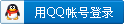

x
жң¬её–жңҖеҗҺз”ұ beluga98 дәҺ 2020-4-28 22:28 зј–иҫ‘
еүҚж–Үй“ҫжҺҘ https://www.mydigit.cn/forum.php?mod=viewthread&tid=147401
еҶҷеңЁеүҚйқўпјҡжң¬ж¬ЎDIYеұһдәҺеәҹж—§з»јеҗҲеҲ©з”ЁпјҢз–«жғ…жңҹй—ҙеңЁе®¶жүӢз—’з—’пјҢе°ұжӢҝдёҖдәӣд№ӢеүҚзҡ„й…Қ件DIYдәҶдёҖжіўпјҢжүҖз”Ёй…Қ件йқһе…Ёж–°пјҢеүҚж–ҮдёӯжҸҗеҲ°зҡ„еҝ«йҖ’жҳҜд»ҺеӯҰж ЎеҲӣе®ўз©әй—ҙе®һйӘҢе®Өи®©з®ЎзҗҶиҖҒеёҲеё®еҝҷеҜ„зҡ„пјҢжҜ•з«ҹ家йҮҢеӯҳиҙ§дёҚеӨҡгҖӮеҗ„еҷЁд»¶жқҘжәҗпјҡж ‘иҺ“жҙҫ3A+еҸҠUSB-HUBжҳҜ2018е№ҙдёӯзҫҺеҲӣе®ўеӣҪиөӣеҸӮиөӣзҺ°еңәеҸ‘зҡ„пјҢеҗҺжқҘйЎ№зӣ®еҚҮзә§е°ұдёҖзӣҙй—ІзҪ®дәҶпјӣеұҸ幕й©ұеҠЁжқҝеүҚеҮ е№ҙд№°жқҘдҝ®е№іжқҝз”өи„‘/ж•…дәӢжңә/зӮ№е”ұжңәеұҸ幕用зҡ„пјҢеҗҺжқҘеұҸ幕结жһ„жҚўдәҶпјҢд№ҹе°ұжІЎе•Ҙз”ЁдәҶпјҲиҝҷдёӘжқҝеӯҗеҸӘж”ҜжҢҒTTLз”өе№іпјҢLVDSзҡ„еұҸ幕用дёҚдәҶпјүпјӣеҒҡй”®зӣҳзҡ„йӮЈдёӘиҜ„дј°жқҝз®—жҳҜиҖҒеҸӨи‘ЈдәҶпјҢд№ӢеүҚжңәеҷЁдәәжӯЈејҸж–№жЎҲи®ҫи®ЎеҮәжқҘ并иҜ•еҲ¶ж ·жңәеҗҺе°ұжІЎе•Ҙз”ЁдәҶпјҢдёҖзӣҙеҗғзҒ°дёӯ.......
жё©йҰЁжҸҗзӨәпјҡеҰӮжһңйңҖиҰҒдҪҝз”Ёе…Ёж–°й…Қ件е®ҢжҲҗжң¬ж¬ЎDIYпјҢжҲҗжң¬дјҡеҫҲй«ҳпјҢе…Ёж–°й…Қ件жҺЁиҚҗеҒҡз”өи§Ҷзӣ’еӯҗ/е№іжқҝз”өи„‘д№Ӣзұ»зҡ„дҪңе“ҒпјҢDIYе°ұжҳҜзҺ©дёӘж¬ўд№җпјҢеҒҡиҮӘе·ұе–ңж¬ўзҡ„дҪңе“ҒжүҚжҳҜжңҖйҮҚиҰҒзҡ„пјҒ
дёҡдҪҷDIYпјҢжӣҙж–°зЁҚж…ўпјҢдҪҶдёҚдјҡеқ‘/йёҪпјҒ
ж„ҹи°ўеӨ§е®¶зҡ„е…іжіЁпјҢе–өе–өе–ө^_^
|
|