|
|
我是小白,不会自己写,只能抄了,用的7线oled屏 spi接口,最早是想去某创开源那里找个4线的板子去打板,然后看见了这个
,
网络上的教程都是4线的屏,奈何没有啊,手头又正好有这个7线的,跟着做物联网烙铁用的,正好用上,不用再花银子了,
屏幕和8266的接线
测温模块数据接的D6
网上抄了2个程序,一个是网络时钟的程序,一个是测温的程序,给整合到一块儿了,有个问题,2秒一更新,不加测温的程序显示是正常的,测温的程序里面有几个延时,现在给整到2秒一更新了,取消那几个延时程序应该就只在测温里循环了,显示不更新,要不就是程序重启
某创 https://lceda.cn/search?wd=1.3%20oled&indextype=projects
某b https://www.bilibili.com/video/BV1eJ411H7LN
即使下面这段代码里有几个延时没整明白,好像也跟下面的程序有关系,下面的不会改,这块注释掉的是不行
void get_humiture() {
bgn:
delay(940);
//设置2号接口模式为:输出
//输出低电平20ms(>18ms)
//输出高电平40μs
pinMode(pin,OUTPUT);
digitalWrite(pin,LOW);
delay(20);
digitalWrite(pin,HIGH);
delayMicroseconds(40);
digitalWrite(pin,LOW);
//设置2号接口模式:输入
pinMode(pin,INPUT);
//高电平响应信号
loopCnt=10000;
下面是全部程序
#include <TimeLib.h>
#include <ESP8266WiFi.h>
#include <WiFiUdp.h>
#include <SPI.h>
#include <DYWiFiConfig.h>
#include <U8g2lib.h>
//测温
int temp = 0;//温度
int humi = 0;//湿度
unsigned int loopCnt;
int chr[40] = {0};
unsigned long timer;
#define pin D6
/**
* 获取温湿度
*/
void get_humiture() {
bgn:
delay(940);
//设置2号接口模式为:输出
//输出低电平20ms(>18ms)
//输出高电平40μs
pinMode(pin,OUTPUT);
digitalWrite(pin,LOW);
delay(20);
digitalWrite(pin,HIGH);
delayMicroseconds(40);
digitalWrite(pin,LOW);
//设置2号接口模式:输入
pinMode(pin,INPUT);
//高电平响应信号
loopCnt=10000;
while(digitalRead(pin) != HIGH)
{
if(loopCnt-- == 0)
{
//如果长时间不返回高电平,输出个提示,重头开始。
// Serial.println("HIGH");
goto bgn;
}
}
//低电平响应信号
loopCnt=30000;
while(digitalRead(pin) != LOW)
{
if(loopCnt-- == 0)
{
//如果长时间不返回低电平,输出个提示,重头开始。
// Serial.println("LOW");
goto bgn;
}
}
//开始读取bit1-40的数值
for(int i=0;i<40;i++)
{
while(digitalRead(pin) == LOW)
{}
//当出现高电平时,记下时间“timer”
timer = micros();
while(digitalRead(pin) == HIGH)
{}
//当出现低电平,记下时间,再减去刚才储存的timer
//得出的值若大于50μs,则为‘1’,否则为‘0’
//并储存到数组里去
if (micros() - timer >50)
{
chr=1;
}else{
chr=0;
}
}
//湿度,8位的bit,转换为数值
humi=chr[0]*128+chr[1]*64+chr[2]*32+chr[3]*16+chr[4]*8+chr[5]*4+chr[6]*2+chr[7];
//温度,8位的bit,转换为数值
temp=chr[16]*128+chr[17]*64+chr[18]*32+chr[19]*16+chr[20]*8+chr[21]*4+chr[22]*2+chr[23];
}
//若屏幕使用SH1106,只需把SSD1306改为SH1106即可
//U8G2_SSD1306_128X64_NONAME_F_4W_HW_SPI u8g2(U8G2_R0, /* cs=*/4, /* dc=*/5, /* reset=*/3);
U8G2_SSD1306_128X64_NONAME_F_4W_HW_SPI u8g2(U8G2_R0, /* cs=*/15, /* dc=*/5, /* reset=*/0);
//U8G2_SSD1306_128X64_NONAME_F_HW_I2C u8g2(U8G2_R0, /* reset=*/ U8X8_PIN_NONE);
//U8G2_SSD1106_128X64_NONAME_F_HW_SPI u8g2(U8G2_R0, /* reset=*/ U8X8_PIN_NONE);
//U8G2_SSD1306_128X64_NONAME_F_HW_I2C u8g2(U8G2_R0, /* reset=*/ U8X8_PIN_NONE, /* clock=*/ 4, /* data=*/ 5); //D-duino
DYWiFiConfig wificonfig;
ESP8266WebServer webserver(80);
#define DEF_WIFI_SSID "RONBON"
#define DEF_WIWI_PASSWORD "longbang2015"
#define AP_NAME "Monkey" //dev
void wificb(int c)
{
Serial.print("=-=-=-=-");
Serial.println(c);
}
static const char ntpServerName[] = "ntp1.aliyun.com"; //NTP服务器,阿里云
const int timeZone = 8; //时区,北京时间为+8
WiFiUDP Udp;
unsigned int localPort = 8888; // 用于侦听UDP数据包的本地端口
time_t getNtpTime();
void sendNTPpacket(IPAddress& address);
void oledClockDisplay();
void sendCommand(int command, int value);
void initdisplay();
boolean isNTPConnected = false;
const unsigned char xing[] U8X8_PROGMEM = {
0x00, 0x00, 0xF8, 0x0F, 0x08, 0x08, 0xF8, 0x0F, 0x08, 0x08, 0xF8, 0x0F, 0x80, 0x00, 0x88, 0x00,
0xF8, 0x1F, 0x84, 0x00, 0x82, 0x00, 0xF8, 0x0F, 0x80, 0x00, 0x80, 0x00, 0xFE, 0x3F, 0x00, 0x00
}; /*星*/
const unsigned char liu[] U8X8_PROGMEM = {
0x40, 0x00, 0x80, 0x00, 0x00, 0x01, 0x00, 0x01, 0x00, 0x00, 0xFF, 0x7F, 0x00, 0x00, 0x00, 0x00,
0x20, 0x02, 0x20, 0x04, 0x10, 0x08, 0x10, 0x10, 0x08, 0x10, 0x04, 0x20, 0x02, 0x20, 0x00, 0x00
}; /*六*/
const unsigned char wen[] U8X8_PROGMEM = {
0x00,0x00,0xC4,0x1F,0x48,0x10,0x48,0x10,0xC1,0x1F,0x42,0x10,0x42,0x10,0xC8,0x1F,
0x08,0x00,0xE4,0x3F,0x27,0x25,0x24,0x25,0x24,0x25,0x24,0x25,0xF4,0x7F,0x00,0x00
}; /*温*/
const unsigned char shi[] U8X8_PROGMEM = {
0x00,0x00,0xE4,0x1F,0x28,0x10,0x28,0x10,0xE1,0x1F,0x22,0x10,0x22,0x10,0xE8,0x1F,
0x88,0x04,0x84,0x04,0x97,0x24,0xA4,0x14,0xC4,0x0C,0x84,0x04,0xF4,0x7F,0x00,0x00
}; /*湿*/
void setup()
{
//测温
pinMode(D4, OUTPUT);
delay(10);
Serial.begin(115200);
while (!Serial)
continue;
Serial.println("NTP Clock oled version v1.1");
Serial.println("Designed by flyAkari");
initdisplay();
u8g2.clearBuffer();
u8g2.setFont(u8g2_font_unifont_t_chinese2);
u8g2.setCursor(0, 14);
u8g2.print("Waiting for WiFi");
u8g2.setCursor(0, 30);
u8g2.print("connection...");
u8g2.setCursor(0, 47);
u8g2.print("flyAkari");
u8g2.setCursor(0, 64);
u8g2.print("192.168.4.1");
u8g2.sendBuffer();
Serial.println("OLED Ready");
Serial.print("Connecting WiFi...");
wificonfig.begin(&webserver, "/");
DYWIFICONFIG_STRUCT defaultConfig = wificonfig.createConfig();
strcpy(defaultConfig.SSID, DEF_WIFI_SSID);
strcpy(defaultConfig.SSID_PASSWORD, DEF_WIWI_PASSWORD);
strcpy(defaultConfig.HOSTNAME, AP_NAME);
strcpy(defaultConfig.APNAME, AP_NAME);
wificonfig.setDefaultConfig(defaultConfig);
wificonfig.enableAP();
while (WiFi.status() != WL_CONNECTED)
{
wificonfig.handle(); //若不需要Web后台,可以注释掉此行
//Serial.println("Waiting for Connection...");
}
Serial.println("");
Serial.println("WiFi connected");
Serial.println("IP address: ");
Serial.println(WiFi.localIP());
Serial.println("Starting UDP");
Udp.begin(localPort);
Serial.print("Local port: ");
Serial.println(Udp.localPort());
Serial.println("waiting for sync");
setSyncProvider(getNtpTime);
setSyncInterval(30); //每300秒同步一次时间
isNTPConnected = true;
}
time_t prevDisplay = 0; //当时钟已经显示
void loop()
{
if (timeStatus() != timeNotSet)
{
if (now() != prevDisplay)
{ //时间改变时更新显示
prevDisplay = now();
oledClockDisplay();
}
}
wificonfig.handle(); //若不需要Web后台,可以注释掉此行
get_humiture();
}
void initdisplay()
{
u8g2.begin();
u8g2.enableUTF8Print();
}
void oledClockDisplay()
{
int years, months, days, hours, minutes, seconds, weekdays;
years = year();
months = month();
days = day();
hours = hour();
minutes = minute();
seconds = second();
weekdays = weekday();
Serial.printf("%d/%d/%d %d:%d:%d Weekday:%d\n", years, months, days, hours, minutes, seconds, weekdays);
u8g2.clearBuffer();
u8g2.setFont(u8g2_font_unifont_t_chinese2);
u8g2.setCursor(24, 14);
if (isNTPConnected)
{//u8g2.print("当前时间 (UTC+8)");
u8g2.drawXBM(8, 0, 16, 16, wen);
u8g2.print("度");
u8g2.print(temp);
u8g2.drawXBM(72, 0, 16, 16, shi);
u8g2.setCursor(88, 14);
u8g2.print("度");
u8g2.print(humi);
}
else
u8g2.print("无网络!"); //如果上次对时失败,则会显示无网络
String currentTime = "";
if (hours < 10)
currentTime += 0;
currentTime += hours;
currentTime += ":";
if (minutes < 10)
currentTime += 0;
currentTime += minutes;
currentTime += ":";
if (seconds < 10)
currentTime += 0;
currentTime += seconds;
String currentDay = "";
currentDay += years;
currentDay += "/";
if (months < 10)
currentDay += 0;
currentDay += months;
currentDay += "/";
if (days < 10)
currentDay += 0;
currentDay += days;
u8g2.setFont(u8g2_font_logisoso24_tr);
u8g2.setCursor(8, 44);
u8g2.print(currentTime);
u8g2.setCursor(0, 61);
u8g2.setFont(u8g2_font_unifont_t_chinese2);
u8g2.print(currentDay);
u8g2.drawXBM(80, 48, 16, 16, xing);
u8g2.setCursor(95, 62);
u8g2.print("期");
if (weekdays == 1)
u8g2.print("日");
else if (weekdays == 2)
u8g2.print("一");
else if (weekdays == 3)
u8g2.print("二");
else if (weekdays == 4)
u8g2.print("三");
else if (weekdays == 5)
u8g2.print("四");
else if (weekdays == 6)
u8g2.print("五");
else if (weekdays == 7)
u8g2.drawXBM(111, 49, 16, 16, liu);
u8g2.sendBuffer();
}
/*-------- NTP 代码 ----------*/
const int NTP_PACKET_SIZE = 48; // NTP时间在消息的前48个字节里
byte packetBuffer[NTP_PACKET_SIZE]; // 输入输出包的缓冲区
time_t getNtpTime()
{
IPAddress ntpServerIP; // NTP服务器的地址
while (Udp.parsePacket() > 0); // 丢弃以前接收的任何数据包
Serial.println("Transmit NTP Request");
// 从池中获取随机服务器
WiFi.hostByName(ntpServerName, ntpServerIP);
Serial.print(ntpServerName);
Serial.print(": ");
Serial.println(ntpServerIP);
sendNTPpacket(ntpServerIP);
uint32_t beginWait = millis();
while (millis() - beginWait < 1500)
{
int size = Udp.parsePacket();
if (size >= NTP_PACKET_SIZE)
{
Serial.println("Receive NTP Response");
isNTPConnected = true;
Udp.read(packetBuffer, NTP_PACKET_SIZE); // 将数据包读取到缓冲区
unsigned long secsSince1900;
// 将从位置40开始的四个字节转换为长整型,只取前32位整数部分
secsSince1900 = (unsigned long)packetBuffer[40] << 24;
secsSince1900 |= (unsigned long)packetBuffer[41] << 16;
secsSince1900 |= (unsigned long)packetBuffer[42] << 8;
secsSince1900 |= (unsigned long)packetBuffer[43];
Serial.println(secsSince1900);
Serial.println(secsSince1900 - 2208988800UL + timeZone * SECS_PER_HOUR);
return secsSince1900 - 2208988800UL + timeZone * SECS_PER_HOUR;
}
}
Serial.println("No NTP Response :-("); //无NTP响应
isNTPConnected = false;
return 0; //如果未得到时间则返回0
}
// 向给定地址的时间服务器发送NTP请求
void sendNTPpacket(IPAddress& address)
{
memset(packetBuffer, 0, NTP_PACKET_SIZE);
packetBuffer[0] = 0b11100011; // LI, Version, Mode
packetBuffer[1] = 0; // Stratum, or type of clock
packetBuffer[2] = 6; // Polling Interval
packetBuffer[3] = 0xEC; // Peer Clock Precision
// 8 bytes of zero for Root Delay & Root Dispersion
packetBuffer[12] = 49;
packetBuffer[13] = 0x4E;
packetBuffer[14] = 49;
packetBuffer[15] = 52;
Udp.beginPacket(address, 123); //NTP需要使用的UDP端口号为123
Udp.write(packetBuffer, NTP_PACKET_SIZE);
Udp.endPacket();
}
|
本帖子中包含更多资源
您需要 登录 才可以下载或查看,没有账号?立即注册
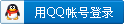

x
打赏
-
查看全部打赏
|