|
|
本帖最后由 qingkong 于 2019-4-28 22:32 编辑
听说标题长了好。。。够长吧。。。。 :lol:
esp8266 NTP了时间给DS1307 然后读DS1307的时间给TM1637
然后采集DHT11和BMP180的数据通过MQTT协议发给 Domoticz 服务器做展示 只是做个表的话放着感觉有点浪费 于是顺便采集一下环境情况了
至于外观么 就是这样的。。。外面我也套了一个 ardunino的亚克力壳 算是抄袭坛子里一位朋友的创意了
联接也简单 I2C 的 BMP180 DS1307
自己联的TM1637 和 DHT11
上源码吧
能运行,但是就是写的不好看,反正是自己玩。。。也不优化和美观了,能给各位提供点灵感就好了。。。。
import json
import ntptime
import utime
import machine
from machine import Pin
from machine import I2C, Pin
import tm1637
import time
import urtc
from simple import MQTTClient
import dht
# from machine import WDT
import json
from bmp180 import BMP180
bus = I2C(scl=Pin(5), sda=Pin(4)) # on esp8266
bmp180 = BMP180(bus)
bmp180.oversample_sett = 2
bmp180.baseline = 101140
def bytesToHexString(bs):
# hex_str = ''
# for item in bs:
# hex_str += str(hex(item))[2:].zfill(2).upper() + " "
# return hex_str
return ''.join(['%02X' % b for b in bs])
count = 0
tm = tm1637.TM1637(clk=Pin(14), dio=Pin(12))
rtc_ds1307 = urtc.DS1307(bus)
# button = Pin(2, Pin.IN)
led = Pin(2, Pin.OUT)
IF_NTP = 0
tm.brightness(1)
tm.numbers(88, 88, True)
Point = True
ntp_time = 30*60*2 # NTP同步时间
MQTT_time = 5*60*2 # MQTT同步时间
# wdt=WDT(5000)
# wdt.feed
pin = 13
topic = 'domoticz/in'
decim_digits = 2 # 2位小数
sleep_time = 5 # 推送失败的话5秒重试
deviceIDX_BMP180 = 2
deviceIDX_DHT11 = 3
mqtt_svr = 'MQTT服务器'
dht11 = dht.DHT11(Pin(13))
user = 'MQTT用户名'
password = 'MQTT密码'
port = 34782 #MQTT端口
CLIENT_ID = bytesToHexString(machine.unique_id())
#修正采集值
MOD_BMP180_T=-1.98 #BMP180 温度
MOD_BMP180_P=0.4#BMP180 压力
MOD_DHT11_T=-1#DHT11温度
MOD_DHT11_H=5#DHT11湿度
def on_connect(CLIENT_ID, mqtt_svr, suser, spassword, sport):
#print("Connected to " + mqtt_svr + " with result code {}")
# (self, client_id, server, port=0, user=None, password=None, keepalive=0, ssl=False, ssl_params={}):
client = MQTTClient(CLIENT_ID, mqtt_svr, user=suser,
password=spassword, port=sport)
# client.set_callback(sub_cb)
try:
client.connect()
except:
print('XXX')
while True:
try:
dht11.measure()
temperature = dht11.temperature()+MOD_DHT11_T
humidity = dht11.humidity()+MOD_DHT11_H
if humidity is not None and temperature is not None:
temperature = round(temperature, decim_digits)
humidity = round(humidity, decim_digits)
str_temp = str(temperature)
str_humidity = str(humidity)
temp_hum = str_temp + ';' + str_humidity + ';' + '0;0;'
publish_data = {'idx': deviceIDX_DHT11, 'RSSI': 8,
'nvalue': 0, 'svalue': temp_hum}
client.publish(topic, json.dumps(publish_data))
# print('Published!')
else:
print('Failed to get temperature reading. Pause and retry.')
except:
print('Failed to get temperature reading. Pause and retry.')
try:
temp = bmp180.temperature+MOD_BMP180_T
p = bmp180.pressure+MOD_BMP180_P
if temp is not None and p is not None:
temp = round(temp, decim_digits)
p = round(p/100, decim_digits)
str_temp = str(temp)
str_p = str(p)
temp_hum = str_temp + ';' + str_p + ';' + '0;0;'
publish_data = {'idx': deviceIDX_BMP180, 'RSSI': 8,
'nvalue': 0, 'svalue': temp_hum}
client.publish(topic, json.dumps(publish_data))
# print('Published!')
break
else:
# print('Failed to get temperature reading. Pause and retry.')
break
# time.sleep(sleep_time)
except:
break
# time.sleep(sleep_time)
# print('Finished!')
client.disconnect()
def show_time():
global Point, tm
# (year, month, mday, hour, minute, second, weekday, yearday)=utime.localtime()
(year, month, day, weekday, hour, minute,
second, millisecond) = rtc_ds1307.datetime()
# year=2019, month=4, day=27, weekday=0, hour=8, minute=58, second=26, millisecond=None
# subtrs="temp " +str(temp)+ " \nhum " +str(hum) + " "+ str(count)
# subtrs=year+ "-"+ month+ "-"+ mday+ " "+ hour+ ":"+ minute+":"+ second+ " Week:"+str(weekday+1)+ " \nhum " +"temp:" +str(temp)+ " hum:" +str(hum)
# print(hour+' ', end='')
# print(minute)
subtrs = '{:0>2d}'.format(
hour) + '{:0>2d}'.format(minute) # +":"+ str(second)
# tm.numbers(""+'%2d' % hour, ""+'%2d' % minute, Point)
# print(rtc_ds1307.datetime())
tm.show(subtrs, Point)
# datetime = rtc_ds1307.datetime()
# print(datetime)
Point = not Point
# print (year,'-','%02d' % month, '-','%02d'% mday, ' ', '%02d'% hour, ':', '%02d'% minute, ':','%02d'% second, ' Week:',weekday+1, sep = '')
def ntpsettime(IF_NTP):
try:
led.off()
ntptime.time()
ntptime.settime()
rtc = machine.RTC()
tampon1 = utime.time()
tampon2 = tampon1+8*60*60
rtc.datetime(utime.localtime(tampon2)[
0:3] + (0,) + utime.localtime(tampon2)[3:6] + (0,))
# The datetime is an 8-tuple of the format (year, month, day, weekday, hour, minute, second, millisecond) describing the time to be set. If not specified, the method returns a tuple in the same format.
(year, month, mday, hour, minute, second,
weekday, yearday) = utime.localtime()
datetime = urtc.datetime_tuple(
year=year, month=month, day=mday, weekday=(weekday+1) % 7, hour=hour, minute=minute, second=second)
rtc_ds1307.datetime(datetime)
# print(rtc.datetime())
# print(rtc_ds1307.datetime())
IF_NTP = 1
led.on()
# wdt.feed
except:
# print('XXX')
datetime = rtc_ds1307.datetime()
rtc.datetime([datetime.year, datetime.month, datetime.day,
datetime.weekday, datetime.hour, datetime.minute, datetime.second, 0, ])
print(datetime)
IF_NTP = 0
# wdt.feed
return IF_NTP
# time.localtime()
# 开始循环
utime.sleep(1)
IF_NTP = ntpsettime(IF_NTP)
while 1:
show_time()
if ((count % (MQTT_time) == 0)):
on_connect(CLIENT_ID, mqtt_svr, user, password, port)
count = count+1
# wdt.feed
if ((count % (ntp_time) == 0) or (count % 10 == 0 and IF_NTP == 0)):
IF_NTP = ntpsettime(IF_NTP)
count = 0
utime.sleep(0.5)
为何我传PYTHON的代码 使用代码那个总是没了缩进。。。又加了个附加 内容一样的
|
本帖子中包含更多资源
您需要 登录 才可以下载或查看,没有账号?立即注册
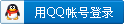

x
打赏
-
查看全部打赏
|