爱科技、爱创意、爱折腾、爱极致,我们都是技术控
您需要 登录 才可以下载或查看,没有账号?立即注册
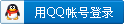

x
OpenWrt通过NFS方式启动一、什么是NFSNet File System。
举个例子,开发板与电脑通过网线连接,电脑的某个目录下有开发板系统所需要的文件系统,开发板直接通过网络,加载文件系统运行。
在嵌入式开发中,有很多场景会应用到这种方法,比如ROM不足,或在调试阶段直接烧写FLASH会有风险等等。 二、OpenWrt 分区直接make V=99出来的bin可以分成3段
1. uboot :OpenWrt采用的bootloader
2. kernel :Linux Kernel,xxx-uImage.bin
3. root file system:xxx-rootfs.tar.gz
以上想生成,直接在make menuconfig中,Target Images和Boot Loaders选项下选择。 三、NFS支持NFS加载rootfs时,OpenWrt开发板作为NFS Client端,因此make kernel_menuconfig中,将
NFS client相关项全部选择。 File systems [color=rgb(136, 0, 0) !important]---> Network File Systems [color=rgb(136, 0, 0) !important]---> <*> NFS client support Root file [color=rgb(0, 0, 136) !important]system on NFS然后编译。 四、OpenWrt 启动a、uboot如果入手的是一个空flash,没办法,只能通过烧写器,或jtag线烧写。
如果flash中已经有uboot或其他bootloader,可以根据需要,是否升级到自己编译出的uboot。 b、kerneltftp server搭建(此部分内容,度娘上有很多)
以ubuntu为例,
1)安装服务
$ apt-get install xinetd tftp tftpd
2)创建/etc/xinetd.d/tftp文件,拷贝下面内容到文件中。 service tftp{[color=rgb(0, 153, 0) !important]socket_type = dgram[color=rgb(0, 153, 0) !important]protocol = udp[color=rgb(0, 153, 0) !important]wait = yes[color=rgb(0, 153, 0) !important]user = root[color=rgb(0, 153, 0) !important]server = /usr/sbin/in.tftpd[color=rgb(0, 153, 0) !important]server_args = -s /tftpboot[color=rgb(0, 153, 0) !important]disable = no[color=rgb(0, 153, 0) !important]per_source = 11[color=rgb(0, 153, 0) !important]cps = 100 2[color=rgb(0, 153, 0) !important]flags = IPv4}3)创建/tftpboot目录,这是配置文件中指定的tftp服务器主目录。
4)重启xinetd服务器:
$ /etc/init.d/xinetd restart
5)将XXX-uImage.bin拷贝到/tftpboot
6)更改权限
$ chmod 777 -Rf /tftpboot console连接
1)安装工具minicom
$ apt-get install minicom
2)将TTL-USB线插在开发板console接口上,一般3跳线,Tx Rx GND,Tx线接开发板的Rx,Rx接开发板Tx。
3)终端运行minicom,进行端口设置,一般为: +-----------------------------------------------------------------------+ [color=rgb(0, 153, 0) !important]| A - Serial Device : /dev/ttyUSB0 (这个可以ls /dev/ttyUSB*)| [color=rgb(0, 153, 0) !important]| B - Lockfile Location : /var/lock | [color=rgb(0, 153, 0) !important]| C - Callin Program : | [color=rgb(0, 153, 0) !important]| D - Callout Program : | [color=rgb(0, 153, 0) !important]| E - Bps/Par/Bits : 115200 8N1 (波特率一般为115200) | [color=rgb(0, 153, 0) !important]| F - Hardware Flow Control : No (设置为No)| [color=rgb(0, 153, 0) !important]| G - Software Flow Control : No (设置为No)| [color=rgb(0, 153, 0) !important]| | [color=rgb(0, 153, 0) !important]| Change which setting? | +-----------------------------------------------------------------------+ 加载kernel到RAM
1)网线连接Ubuntu调试机和开发板;
2)设置调试机IP,ubunut直接在网络里设置(以192.168.0.10为例);
3)uboot启动后,会通过console出log,出现下面提示时,停止auto boot;
Hit any key to stop autoboot: 2
4)通过uboot命令setenv设置开发板IP和对端调试机IP;
> setenv ipaddr 192.168.0.99
> setenv serverip 192.168.0.10
5)通过tftp加载kernel到RAM中(以加载到RAM起始地址0x81000000为例);
> tftp 0x81000000 XXX-uImage.bin
6)启动kernel
> bootm
或
> bootm 0x81000000 原理: - uboot集成简单tftp网络支持,当然开发板上要有网络接口。
- OpenWrt启动kernel时,也是从FLASH上将kernel加载到RAM中运行,所以当前的办法直接通过tftp加载kernel到RAM中,替代了从FLASH上read的过程。
c、rootfs- 按照 2、kernel 小节,搭建tftp和minicom
- 解压缩xxx-rootfs.tar.gz到/tftpboot/
- 在uboot命令行,设置启动参数。
这里只举一个例子,每个开发板的情况不同
setenv bootargs board=AP143 console=ttyS0,115200 nfsroot=192.168.0.10:/tftpboot/rootfs rw ip=192.168.0.99:192.168.0.10:196.168.0.1:255.255.255.0::eth1:off
解释:
- board=AP143,板子类型最好设对,不然kernel可能启动失败;
- nfsroot=192.168.0.10:/tftpboot/rootfs,就是tftp server ip: + rootfs路径,解压xxx-rootfs.tar.gz出来的;
- rw设置可读可写权限;
- ip=板子IP: tftp server ip :网关ip(都在同一网段,网关ip随意填写):掩码:板子eth接口;(这里使用的是静态IP,如果想设置成dhcp,需要在make kernel_menuconfig中,在Networking support里,打开IP: kernel level autoconfiguration的dhcp支持)
完成以上步骤,可以加载了。 五、问题在启动过程中,发现挂载成功了后,发现nfs server断开的情况,文件系统找不到了!
其实,这跟OpenWrt自身,启动过程中,需要对eth接口再配置导致的。
所以。OpenWrt开发过程中,需要频繁对网络进行设置,也导致NFS方式启动OpenWrt的意义不大,只在开始时,确认kernel以及rootfs加载没有问题有用。加载没有问题,最终还是需要烧写到flash中进行调试。
|