|
|
<?xml version = "1.0"?>
<Genesis_Log>
<Log_Body>
~~~~~~~~~~~~~~~~~~~~~~~~~~~~~~~~~~~~~~~~~~~~~~~~~~~~~~~~~~~~~~~~~~~~~~~~~~~~
Overall Summary:
~~~~~~~~~~~~~~~~~~~~~~~~~~~~~~~~~~~~~~~~~~~~~~~~~~~~~~~~~~~~~~~~~~~~~~~~~~~~
Start Time: Sun, 11/03/2019 @ 02:58:08
End Time: Sun, 11/03/2019 @ 02:59:48
OverallResult: FAIL
ExitCode: (0x10090007:SF_GENESIS_FLASH_TEST_ONLY_ERROR)
~~~~~~~~~~~~~~~~~~~~~~~~~~~~~~~~~~~~~~~~~~~~~~~~~~~~~~~~~~~~~~~~~~~~~~~~~~~~
Environment Settings:
~~~~~~~~~~~~~~~~~~~~~~~~~~~~~~~~~~~~~~~~~~~~~~~~~~~~~~~~~~~~~~~~~~~~~~~~~~~~
Input Parameters:
argv[1]: -PROCESS_SSD
argv[2]: 5:0:0:0
argv[3]: /root/ssd/mpt27381/FW_PPRO_6_0_A_Release.1134440.release--123456/FW_PPRO_6_0_A_Release.1134440.release.123456.mfp
argv[4]: /root/ssd/mpt27381/FW_PPRO_6_0_A_Release.1134440.release--123456/22998.123456.driveconfig
argv[5]: 20191102A789
argv[6]: 789A654123
argv[7]: LOG=/root/ssd/txt/20191102A789_123456_DATETIMESTAMP_5.0.0.0_PROCESS_SSD_RESULT.log
Log File: /root/ssd/txt/20191102A789_123456_DATETIMESTAMP_5.0.0.0_PROCESS_SSD_RESULT.log
Hostname: 123456
Host IP Address: 0.1.226.64
Port Number: 1
DeviceName: /dev/sg1
SF_Genesis Version: v1.7.0.01020130612-fc14-32bit
SF_Core Library Version: v1.7.1.20130612-fc14-32bit
SF_OS_Information: Linux 2.6.35.6-45.fc14.i686 #1 SMP Mon Oct 18 23:56:17 UTC 2010 i686
~~~~~~~~~~~~~~~~~~~~~~~~~~~~~~~~~~~~~~~~~~~~~~~~~~~~~~~~~~~~~~~~~~~~~~~~~~~~
Post Processing Device Information:
~~~~~~~~~~~~~~~~~~~~~~~~~~~~~~~~~~~~~~~~~~~~~~~~~~~~~~~~~~~~~~~~~~~~~~~~~~~~
WWN OUI: UNKNOWN
WWN UniqueID: UNKNOWN
Serial No.: UNKNOWN
Model No.: UNKNOWN
Firmware Revision: UNKNOWN
ROM Revision: UNKNOWN
NAND Page Size: UNKNOWN
Number Of Chip Enable: UNKNOWN
Logical Sectors: UNKNOWN
NAND ID: UNKNOWN
Flash Manufacturer: UNKNOWN
Flash Device: UNKNOWN
~~~~~~~~~~~~~~~~~~~~~~~~~~~~~~~~~~~~~~~~~~~~~~~~~~~~~~~~~~~~~~~~~~~~~~~~~~~~
~~~~~~~~~~~~~~~~~~~~~~~~~~~~~~~~~~~~~~~~~~~~~~~~~~~~~~~~~~~~~~~~~~~~~~~~~~~~~~~~~~
SandForce Genesis Utility v1.7.0.01020130612-fc14-32bit
SF_Core Library: v1.7.1.20130612-fc14-32bit
Copyright 2010-2012, LSI Corporation, All Rights Reserved Worldwide.
~~~~~~~~~~~~~~~~~~~~~~~~~~~~~~~~~~~~~~~~~~~~~~~~~~~~~~~~~~~~~~~~~~~~~~~~~~~~~~~~~~
[Sun 11/03/2019 02:58:08] - SF_Genesis has been invoked with the following parameters:
~~~~~~~~~~~~~~~~~~~~~~~~~~~~~~~~~~~~~~~~~~~~~~~~~~~~~~~~~~~~~
argv[1]: -PROCESS_SSD
argv[2]: 5:0:0:0
argv[3]: /root/ssd/mpt27381/FW_PPRO_6_0_A_Release.1134440.release--123456/FW_PPRO_6_0_A_Release.1134440.release.123456.mfp
argv[4]: /root/ssd/mpt27381/FW_PPRO_6_0_A_Release.1134440.release--123456/22998.123456.driveconfig
argv[5]: 20191102A789
argv[6]: 789A654123
argv[7]: LOG=/root/ssd/txt/20191102A789_123456_DATETIMESTAMP_5.0.0.0_PROCESS_SSD_RESULT.log
~~~~~~~~~~~~~~~~~~~~~~~~~~~~~~~~~~~~~~~~~~~~~~~~~~~~~~~~~~~~~
[Sun 11/03/2019 02:58:08] - Instructing the operating system to purge any existing cached data for device: '5:0:0:0'
[Sun 11/03/2019 02:58:13] - Issuing a discovery command for device: '5:0:0:0'
[Sun 11/03/2019 02:58:18] - Discovery command completed...
[Sun 11/03/2019 02:58:18] - Waiting 5 seconds for the system to settle...
[Sun 11/03/2019 02:58:23] - Device designation string '5:0:0:0' is mapped to node '/dev/sg1'
[Sun 11/03/2019 02:58:23] - Proceeding to process SSD device with the following parameters:
~~~~~~~~~~~~~~~~~~~~~~~~~~~~~~~~~~~~~~~~~~~~~~~~~~~~~~~~~~~~~~~~~~~~~~~~~~~~~~~~~~~~~~~~~~~~~~~~~~~~~~~~~~~~~~~~~~
DeviceName = /dev/sg1
MFP Package Filename = /root/ssd/mpt27381/FW_PPRO_6_0_A_Release.1134440.release--123456/FW_PPRO_6_0_A_Release.1134440.release.123456.mfp
Configuration File = /root/ssd/mpt27381/FW_PPRO_6_0_A_Release.1134440.release--123456/22998.123456.driveconfig
Serial No. = 20191102A789
World Wide Name = 789A654123
~~~~~~~~~~~~~~~~~~~~~~~~~~~~~~~~~~~~~~~~~~~~~~~~~~~~~~~~~~~~~~~~~~~~~~~~~~~~~~~~~~~~~~~~~~~~~~~~~~~~~~~~~~~~~~~~~~
[Sun 11/03/2019 02:58:24] - Successfully received the IDENTIFY data from the drive...
[Sun 11/03/2019 02:58:24] - Validating Manufacturing Firmware Package: /root/ssd/mpt27381/FW_PPRO_6_0_A_Release.1134440.release--123456/FW_PPRO_6_0_A_Release.1134440.release.123456.mfp
[Sun 11/03/2019 02:58:24] - Successfully opened the package: /root/ssd/mpt27381/FW_PPRO_6_0_A_Release.1134440.release--123456/FW_PPRO_6_0_A_Release.1134440.release.123456.mfp
[Sun 11/03/2019 02:58:24] - file /root/ssd/mpt27381/FW_PPRO_6_0_A_Release.1134440.release--123456/22998.123456.driveconfig Loaded successfully
[Sun 11/03/2019 02:58:24] - Warning: Unable to query diagnostics information to perform power management settings check
[Sun 11/03/2019 02:58:24] - B01 Power Management configuration request detected
[Sun 11/03/2019 02:58:24] - Successfully extracted *.DriveConfig file: /root/ssd/mpt27381/FW_PPRO_6_0_A_Release.1134440.release--123456/22998.123456.driveconfig
[Sun 11/03/2019 02:58:24] - Extracted Config_ID: 1 (22998) in DriveConfig file: /root/ssd/mpt27381/FW_PPRO_6_0_A_Release.1134440.release--123456/22998.123456.driveconfig
[Sun 11/03/2019 02:58:24] - Extracted SerialOutputControl: 0
[Sun 11/03/2019 02:58:24] - Searching for flashware image for configuration 22998
[Sun 11/03/2019 02:58:24] - Manifest found for configuration 22998
[Sun 11/03/2019 02:58:24] - Flashware image extracted: 22998_fw_cl_mlc_Hynix_32Gb_H27QEG8YEBJR_2Q_2C_2D_PP_R00853_s512.vic
[Sun 11/03/2019 02:58:24] - Searching for manufacturing image for configuration 22998
[Sun 11/03/2019 02:58:24] - Manifest found for configuration 22998
[Sun 11/03/2019 02:58:24] - Manufacturing image extracted: 22998_mf_mlc_Hynix_32Gb_H27QEG8YEBJR_2Q_2C_2D_PP_R00853_s512.vic
[Sun 11/03/2019 02:58:24] - Proceeding in ROM mode, download feature 3...
[Sun 11/03/2019 02:58:24] - Successfully downloaded MFB to the drive...
[Sun 11/03/2019 02:58:24] - Waiting (5 sec) for the drive to settle...
[Sun 11/03/2019 02:58:29] - Successfully received the IDENTIFY data from the drive...
[Sun 11/03/2019 02:58:29] - Firmware revision reported to be: '60AABBM0'. This indicates MFB download was successful.
[Sun 11/03/2019 02:58:29] - Successfully enabled SMART capabilities...
[Sun 11/03/2019 02:58:31] - Successfully issued a diagnostic unlock...
[Sun 11/03/2019 02:58:32] - Performing the flash test of block 0 (0x0000)...
[Sun 11/03/2019 02:59:48] - FATAL_ERROR: Could not perform DoFlashTest() on the drive... (0x11000001:SF_SG_DEVICE_CHECK_CONDITION_ERROR)
~~~~~~~~~~~~~~~~~~~~~~~~~~~~~~~~~~~~~~~~~~~~~~~~~~~~~~~~~~~~~~~~~~~~~~~~~~~~~~~~~~~~~~~~~~~~~~~~~~~
Extended Error data:
~~~~~~~~~~~~~~~~~~~~~~~~~~~~~~~~~~~~~~~~~~~~~~~~~~~~~~~~~~~~~~~~~
ATA COMMAND : 0x00B0 (176)
ATA FEATURE : 0x00D6 (214)
Device Status: 0x0001 (1)
Driver Status: 0x0000 (0)
Host Status: 0x0008 (8)
~~~~~~~~~~~~~~
Sense Data:
~~~~~~~~~~~~~~
0 - No Sense: 114 (0x72) OK
1 - Recovered Error: 11 (0x0B) FAIL
2 - Not Ready: 0 (0x00) OK
3 - Medium Error: 0 (0x00) OK
4 - Hardware Error: 0 (0x00) OK
5 - Illegal Request: 0 (0x00) OK
6 - Unit Attention: 0 (0x00) OK
7 - Data Protect: 14 (0x0E) OK
8 - Blank Check: 9 (0x09) OK
9 - Vendor Specific: 12 (0x0C) OK
10 - Copy Aborted: 0 (0x00) OK
11 - Aborted Command: 0 (0x00) OK
12 - Equal Comparison: 0 (0x00) NA
13 - Volume Overflow: 1 (0x01) NA
14 - Miscompare: 0 (0x00) OK
15 - Reserved: 0 (0x00) NA
~~~~~~~~~~~~~~~~~~~~~~~~~~~~~~~~~~~~~~~~~~~~~~~~~~~~~~~~~~~~~~~~~
System Trace:
~~~~~~~~~~~~~~~~
[ 598.300089] ata6: link is slow to respond, please be patient (ready=0)
[ 603.145091] ata6: SRST failed (errno=-16)
[ 603.145107] ata6: soft resetting link
[ 608.345087] ata6: link is slow to respond, please be patient (ready=0)
[ 638.180073] ata6: SRST failed (errno=-16)
[ 638.180091] ata6: soft resetting link
[ 643.227093] ata6: SRST failed (errno=-16)
[ 643.227102] ata6: reset failed, giving up
[ 643.227109] ata6.00: disabled
[ 643.227147] ata6: EH complete
[ 1087.874461] sd 5:0:0:0: [sdb] Stopping disk
[ 1087.874523] sd 5:0:0:0: [sdb] START_STOP FAILED
[ 1087.874529] sd 5:0:0:0: [sdb] Result: hostbyte=DID_BAD_TARGET driverbyte=DRIVER_OK
[ 1087.874637] ata6: soft resetting link
[ 1088.025145] ata6: EH complete
[ 1092.880421] ata6: soft resetting link
[ 1093.031646] ata6.00: ATA-8: SandForce{200026BB}, 20DABBR0, max UDMA/133
[ 1093.031657] ata6.00: 64 sectors, multi 0: LBA48 NCQ (depth 0/32)
[ 1093.034656] ata6.00: configured for UDMA/100
[ 1093.034677] ata6: EH complete
[ 1093.034944] scsi 5:0:0:0: Direct-Access ATA SandForce{200026 20DA PQ: 0 ANSI: 5
[ 1093.035409] sd 5:0:0:0: Attached scsi generic sg1 type 0
[ 1093.035902] sd 5:0:0:0: [sdb] 64 512-byte logical blocks: (32.7 kB/32.0 KiB)
[ 1093.035912] sd 5:0:0:0: [sdb] 4096-byte physical blocks
[ 1093.036032] sd 5:0:0:0: [sdb] Write Protect is off
[ 1093.036042] sd 5:0:0:0: [sdb] Mode Sense: 00 3a 00 00
[ 1093.036108] sd 5:0:0:0: [sdb] Write cache: disabled, read cache: enabled, doesn't support DPO or FUA
[ 1093.036495] sdb: unknown partition table
[ 1093.040838] sd 5:0:0:0: [sdb] Attached SCSI disk
[ 1117.004207] ata6.00: exception Emask 0x0 SAct 0x0 SErr 0x0 action 0x6 frozen
[ 1117.004221] ata6.00: failed command: SMART
[ 1117.004239] ata6.00: cmd b0/d6:01:e0:4f:c2/00:00:00:00:00/00 tag 0 pio 512 out
[ 1117.004243] res 40/00:01:00:00:00/00:00:00:00:00/e0 Emask 0x4 (timeout)
[ 1117.004251] ata6.00: status: { DRDY }
[ 1122.053096] ata6: link is slow to respond, please be patient (ready=0)
[ 1127.051093] ata6: device not ready (errno=-16), forcing hardreset
[ 1127.051107] ata6: soft resetting link
[ 1132.251087] ata6: link is slow to respond, please be patient (ready=0)
[ 1137.096092] ata6: SRST failed (errno=-16)
[ 1137.096106] ata6: soft resetting link
[ 1142.296099] ata6: link is slow to respond, please be patient (ready=0)
[ 1147.141096] ata6: SRST failed (errno=-16)
[ 1147.141112] ata6: soft resetting link
[ 1152.341078] ata6: link is slow to respond, please be patient (ready=0)
[ 1182.176106] ata6: SRST failed (errno=-16)
[ 1182.176124] ata6: soft resetting link
[ 1187.223090] ata6: SRST failed (errno=-16)
[ 1187.223102] ata6: reset failed, giving up
[ 1187.223110] ata6.00: disabled
[ 1187.223146] ata6: EH complete
~~~~~~~~~~~~~~~~~~~~~~~~~~~~~~~~~~~~~~~~~~~~~~~~~~~~~~~~~~~~~~~~~~~~~~~~~~~~~~~~~~~~~~~~~~~~~~~~~~~
[Sun 11/03/2019 02:59:48] - End of Genesis manufacturing log.
[Sun 11/03/2019 02:59:48] - Exiting...
</Log_Body>
<Overall_Summary>
<Start_Time> Sun, 11/03/2019 @ 02:58:08 </Start_Time>
<End_Time> Sun, 11/03/2019 @ 02:59:48 </End_Time>
<Overall_Result> FAIL </Overall_Result>
<Exit_Code> (0x10090007:SF_GENESIS_FLASH_TEST_ONLY_ERROR) </Exit_Code>
</Overall_Summary>
<Environment_Settings>
<Input_Parameters>
argv[1]: -PROCESS_SSD
argv[2]: 5:0:0:0
argv[3]: /root/ssd/mpt27381/FW_PPRO_6_0_A_Release.1134440.release--123456/FW_PPRO_6_0_A_Release.1134440.release.123456.mfp
argv[4]: /root/ssd/mpt27381/FW_PPRO_6_0_A_Release.1134440.release--123456/22998.123456.driveconfig
argv[5]: 20191102A789
argv[6]: 789A654123
argv[7]: LOG=/root/ssd/txt/20191102A789_123456_DATETIMESTAMP_5.0.0.0_PROCESS_SSD_RESULT.log
</Input_Parameters>
<Log_File> /root/ssd/txt/20191102A789_123456_DATETIMESTAMP_5.0.0.0_PROCESS_SSD_RESULT.log </Log_File>
<Hostname> 123456 </Hostname>
<Host_IP_Address> 0.1.226.64 </Host_IP_Address>
<Port_Number> 1 </Port_Number>
<Device_Name> /dev/sg1 </Device_Name>
<SF_Genesis_Version> v1.7.0.01020130612-fc14-32bit </SF_Genesis_Version>
<SF_Core_Library_Version> v1.7.1.20130612-fc14-32bit </SF_Core_Library_Version>
<SF_OS_Information> Linux 2.6.35.6-45.fc14.i686 #1 SMP Mon Oct 18 23:56:17 UTC 2010 i686 </SF_OS_Information>
</Environment_Settings>
<Post_Processing_Device_Info>
<WWN_OUI> UNKNOWN </WWN_OUI>
<WWN_UniqueID> UNKNOWN </WWN_UniqueID>
<Serial_Number> UNKNOWN </Serial_Number>
<Model_Number> UNKNOWN </Model_Number>
<Firmware_Revision> UNKNOWN </Firmware_Revision>
<ROM_Revision> UNKNOWN </ROM_Revision>
<NAND_Page_Size> UNKNOWN </NAND_Page_Size>
<Number_Of_Chip_Enable> UNKNOWN </Number_Of_Chip_Enable>
<Logical_Sectors> UNKNOWN </Logical_Sectors>
<NAND_ID> UNKNOWN </NAND_ID>
<Flash_Manufacturer> UNKNOWN </Flash_Manufacturer>
<Flash_Device> UNKNOWN </Flash_Device>
</Post_Processing_Device_Info>
</Genesis_Log>
[Sun 11/03/2019 02:59:48] - Overall Result for Device: /dev/sg1 ****** FAIL ******
我是否遇上了熔丝盘了?
|
本帖子中包含更多资源
您需要 登录 才可以下载或查看,没有账号?立即注册
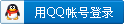

x
|