|
|
改程序源自于:https://club.excelhome.net/threa ... tml?_dsign=b7411170
简单明了,一眼就能知道想要的物品放在哪里。节省查找时间。是工厂5S管理的很好的工具。
此程序并未完善,只可惜作者后来放弃了更新
原作者设置了ABCDE货位,考虑到实际使用,因此
我设置了ABCD货架,并设置了1-6为货架层数
当增加到D7行的时候程序报错,无奈VBA小白能力有限,百思不得其解,特来恳请大神相助。
Public c As String
Sub test()
Dim i As Integer
Dim str1, str2 As String
str1 = ""
For i = 62 To 81
str2 = "Private Sub Label" & i + 1 & "_Click()" & Chr(10) & _
"UserForm2.Caption = 'A-" & i & "'" & Chr(10) & _
"Me.Label" & i + 1 & ".BackColor = RGB(236, 28, 36)" & Chr(10) & _
"UserForm2.Show" & Chr(10) & _
"End Sub" & Chr(10) & _
"Private Sub Label" & i + 1 & "_MouseMove(ByVal Button As Integer, ByVal Shift As Integer, ByVal X As Single, ByVal Y As Single)" & Chr(10) & _
"Me.Label" & i + 1 & ".BackColor = RGB(88, 88, 88)" & _
"End Sub" & Chr(10)
str1 = str1 + str2
Next
Sheet2.Range("a1") = str1
End Sub
Sub CaptionSet()
Dim str As String
Dim i As Integer
For i = 2 To 216
If i <= 7 Then
With UserForm1.Controls("Label" & i)
.Caption = "A1" & i - 8
.TextAlign = fmTextAlignCenter
End With
ElseIf i <= 13 Then
With UserForm1.Controls("Label" & i)
.Caption = "A2" & i - 14
.TextAlign = fmTextAlignCenter
End With
InventoryManagementSystem原始版:密码“463517” Vba工程的密码463517015smaw
InventoryManagementSystem修改版:密码“123”
恳求大神帮助,谢谢!
补充内容 (2023-9-27 16:53):
感谢 的帮助,我增加了货位,打开操作异常的慢,还有清理查询数据非常慢。https://wwlw.lanzouj.com/iO9Yy1a0zs6b |
本帖子中包含更多资源
您需要 登录 才可以下载或查看,没有账号?立即注册
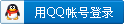

x
|